Channeler
 The Channeler node lets you connect multiple mesher nodes as input and provides a Channel parameter that lets you select which of these inputs will be passed through as its output. Its 2D analogy is the ShapeChanneler.
The Channeler node lets you connect multiple mesher nodes as input and provides a Channel parameter that lets you select which of these inputs will be passed through as its output. Its 2D analogy is the ShapeChanneler.
In the example below, we have nodes for three different stairs that we instantiated from the 3D library sidebar. If we multi-select the the three nodes and then click the Channeler node, the 3 nodes will be automatically fed into the node inputs. You may still add more nodes after that.
The Channel is perhaps most effective as a runtime parameter, where your player can choose from a menu of objects. An example of the Channeler in action is in the SpaceshipShop demo. If you click on the Propulsion tab, you can use the pulldown menu to choose between one of three engines.
In this demo, choosing different options for the engine type incurs different costs in game currency. To see how this demo was rigged up, please see the scene Archimatix>Scenes Runtime>SpaceshipShop included with the Archimatix package.
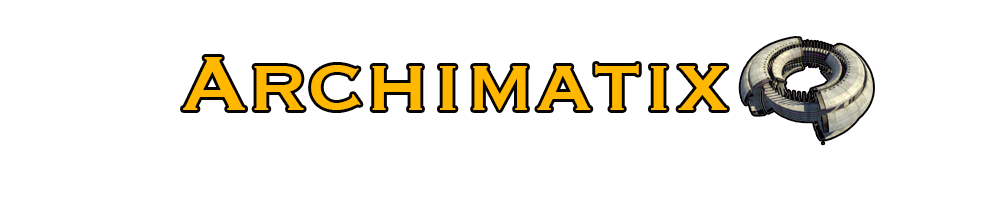
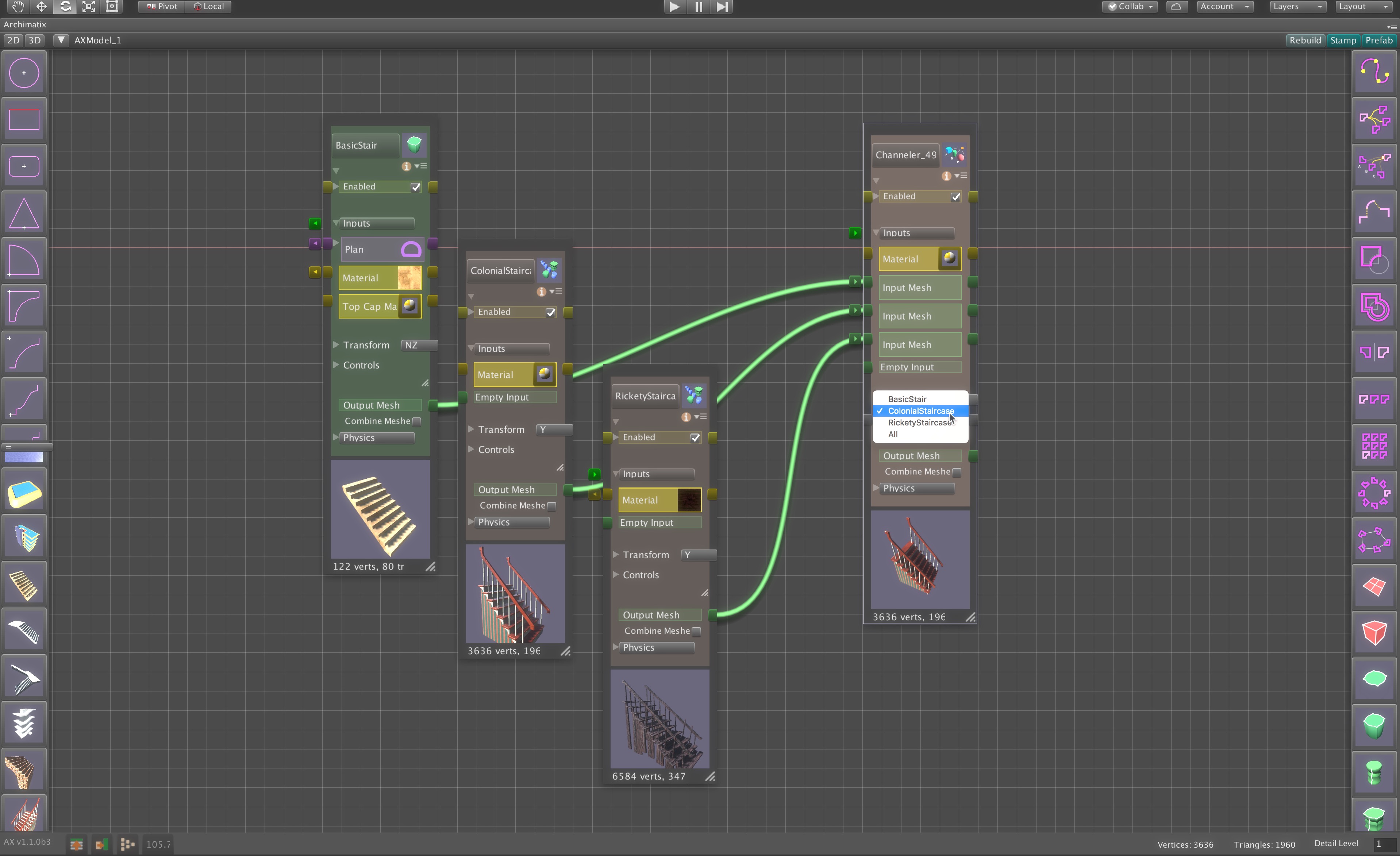
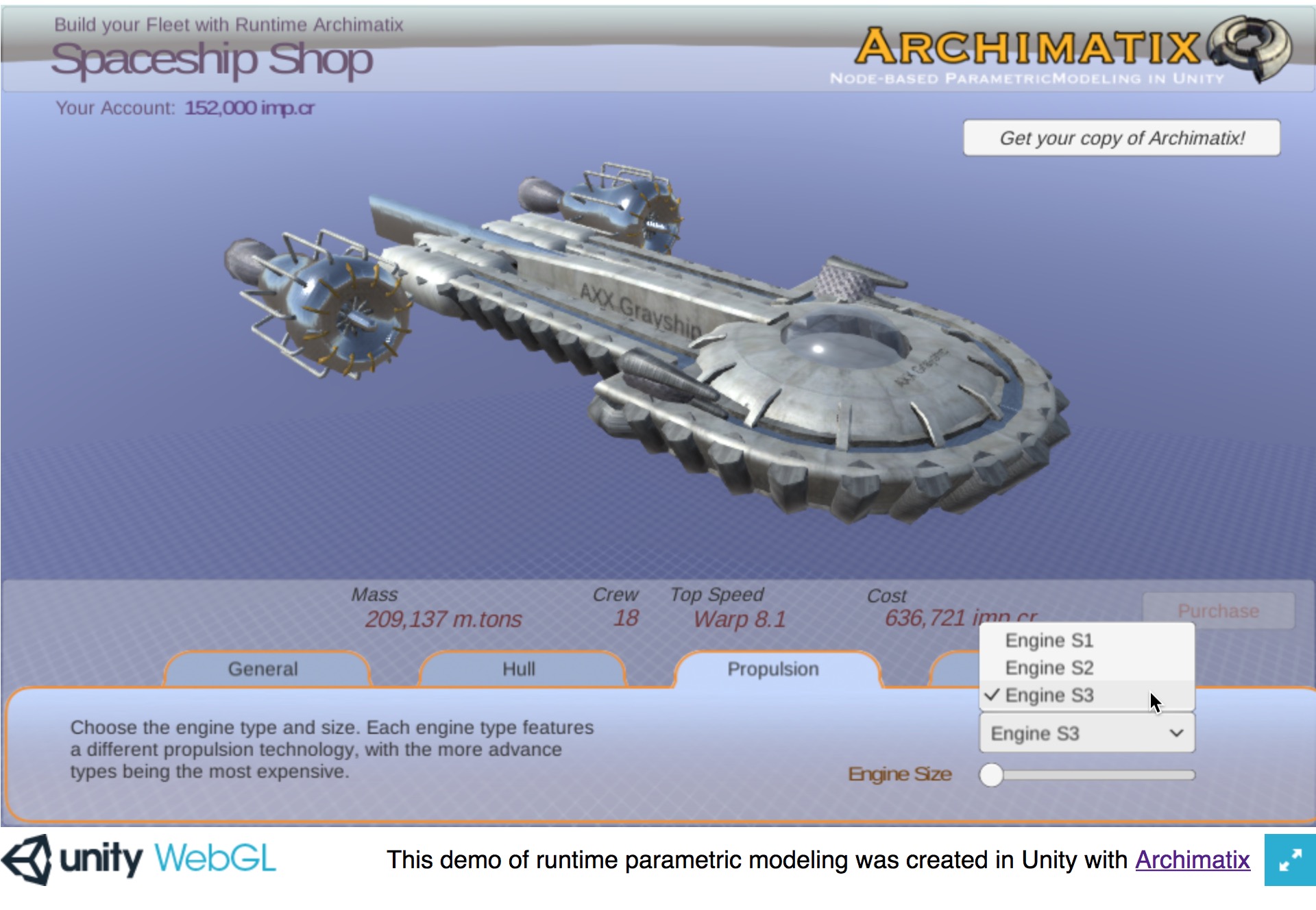
Recent Comments