During he beta process, newer builds sometimes break older scenes. This has to do with how Unity addresses MonoBehaviors when it builds. While that is a given, not to worry, since we can easily recover old scenes. The problem is that now and then a new build will lose a reference to the AXModel script that should be attached to the AXModel GameObject in the scene Hierarchy.
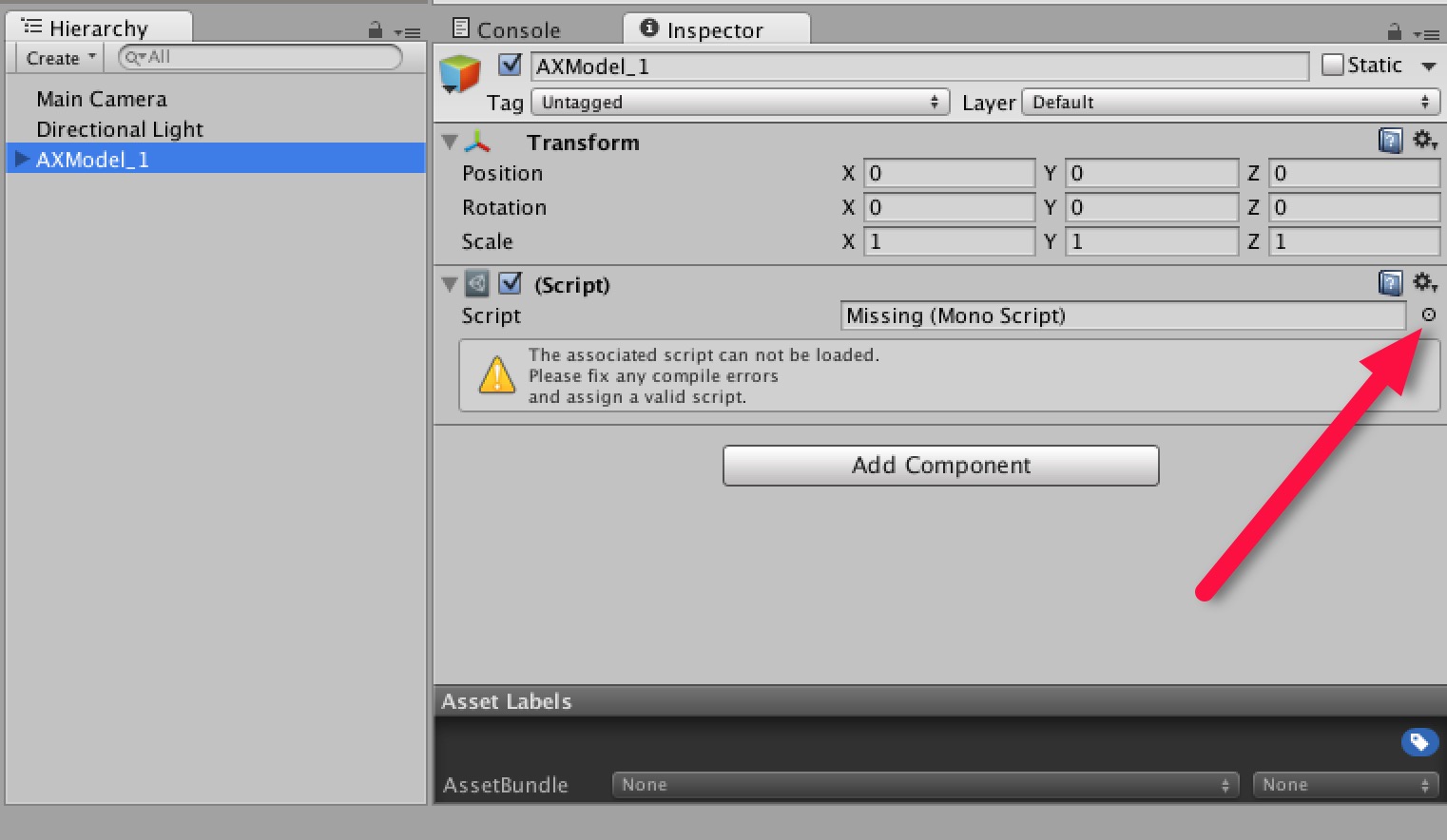
Fig. 1. You can re-select the script that has gone missing.
To migrate an older model into a newer version of Archimatix, please follow these steps
- Delete the Assets/Archimatix folder and import the new Archimatix package
- Open an old scene.
- Select the AXModel in the Unity Hierarchy window.
- In the Inspector, the you will see a field with a “missing (Mono Script)”
- Click on the selection icon on the right side of that field (Fig. 1.)
- Choose the AXModel script from the popup list of scripts.
- IMPORTANT: Save the scene as a new version and then REOPEN the new version.
- Once you reopen the scene the new version your graph should be there!
At this point, your scene should be back operation!
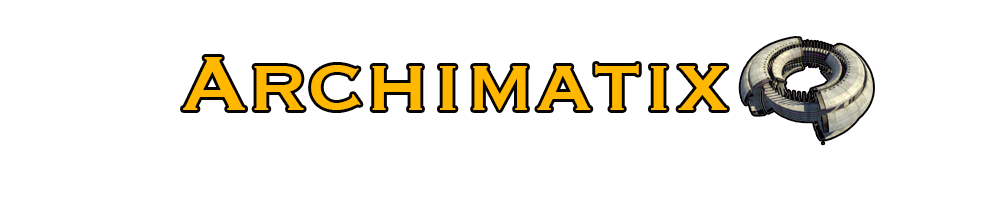

Recent Comments